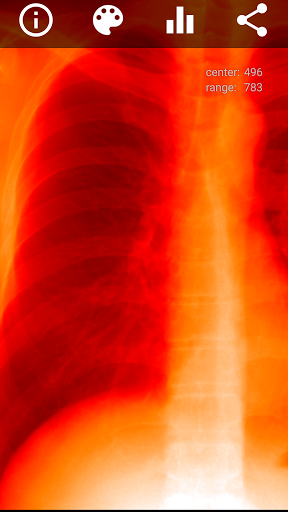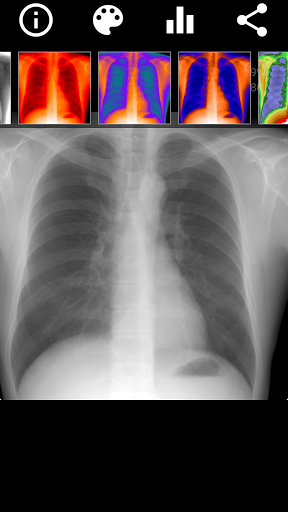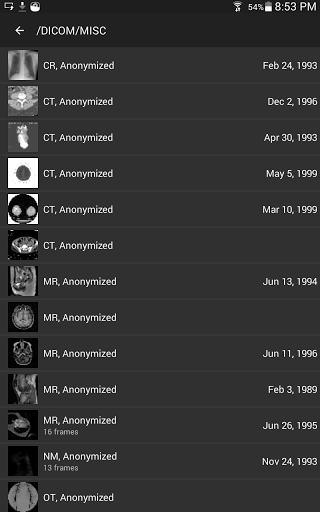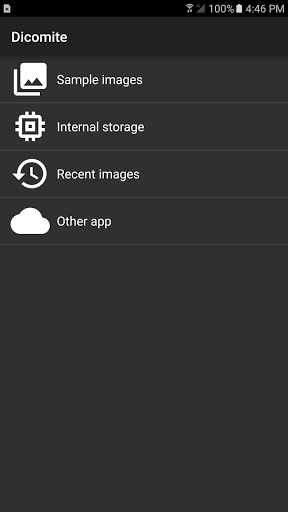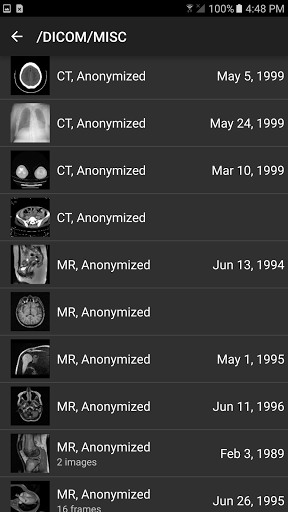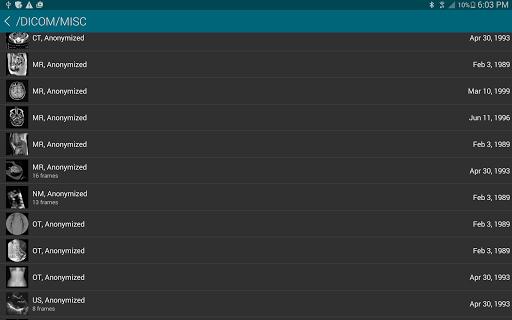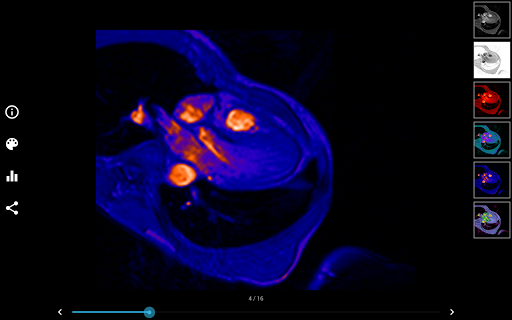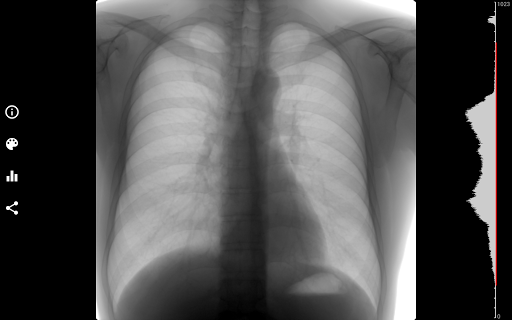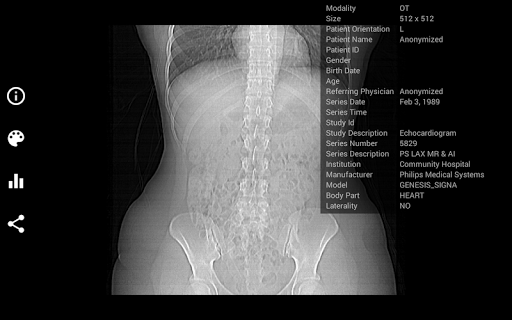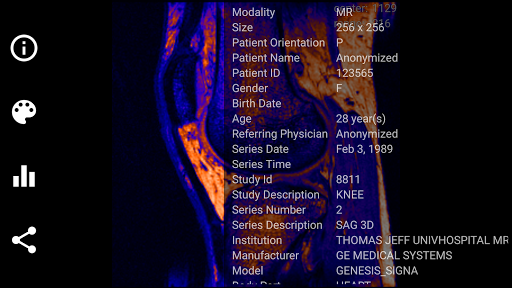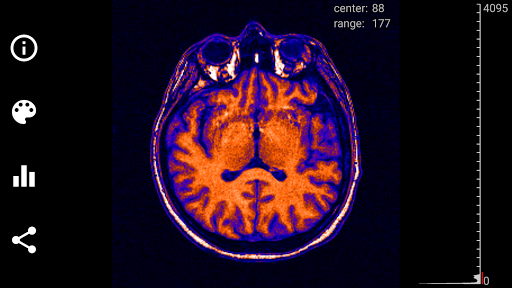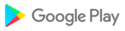A free and powerful DICOM viewer with intuitive and simple user interface, optimized for use on multi-touch devices. Now with Google Cast support and a capability to import images from other apps.
Key features include:
- built-in file browser, with thumbnail display support
- automatic grouping of images into series, to simplify navigation
- support for multi-frame images
- support for JPEG2000 compressed images, using jj2000 library: https://code.google.com/p/jj2000/
- support for JPEG LOSSLESS compressed images using jjlossless library: https://github.com/izzytwosheds/jjlossless/
- support for both little-endian and big-endian DICOM files
- support for both implicit and explicit DICOM files
- viewing basic patient, study and series information contained in a DICOM file
- displaying grayscale images using different palettes (negative, hot metal, PET, cold metal, PET20)
- interactive histogram, which allows window adjustment using "drag" and "pinch" touch gestures
- ability to share a rendered image to other applications
- scroll bar with "previous" and "next" buttons to navigate between frames or images in series
- auto-hiding menu to let user fully immerse into interacting with an image
- casting to Google Cast compatible devices, such as Chromecast, Nexus Player and others
- importing images from other apps (for example, cloud storage apps)
Interaction with the image is performed using intuitive touch gestures:
- one-finger drag (when image is zoomed out) to adjust window level (horizontally) or width (vertical)
- pinch zoom image in/out
- when image is zoomed, use one-finger drag to pan it or double-tap and drag to adjust the window
- double-tap to zoom in/out
- single tap to show/hide menu and navigation
DISCLAIMER: This application is for informational and educational purposes only and not intended for diagnostic use.

 Huawei MediaPad T3
Huawei MediaPad T3